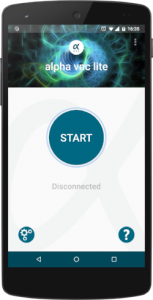Remote access for all
Alpha vnc allows you to view and control an Android screen from a remote device (e.g. Computer) via the popular vnc protocol. It is the first vnc solution that doesn’t require root privileges or other ‘hacking’ procedures to run.
Featuring pointer input control and a full software keyboard access, alpha vnc is the complete vnc server solution for Android.
How does it work?
Install alpha vnc on the supported Android device (end-device). Install a VNC Client on the support-device (e.g. Computer), such as TigerVNC, UltraVNC, TightVNC (available in the web for free).
1- Start alpha vnc on the Android device.
2- Start the VNC client on the Computer.
3- When alpha vnc is running, the local IP-address and the port are displayed below the START button. Enter the IP-address followed by the colon (:) and the port into the address field of the VNC client, e.g. 192.168.2.100:5901 .
4- Remote control your Android device!
Information on the functionality of alpha vnc is found in the alpha vnc howto.
General information on the VNC functionality is found under the Virtual Network Computing (VNC) – Remote Access for Android .
Keep the control
Alpha vnc does not require your device to be rooted. It runs “out-of-the-box”! Install, set up, run! And stay in your network. No need to route the remote session over 3rd party servers.
Share your experience
Alpha vnc is supported on all Android devices posterior 5.0. New features are inspired from our users’ experience and included in every release. If you wish to suggest new functions, you are welcome to contact our team and share your ideas!
Try it now!
Download the latest version in the Google Play Store!