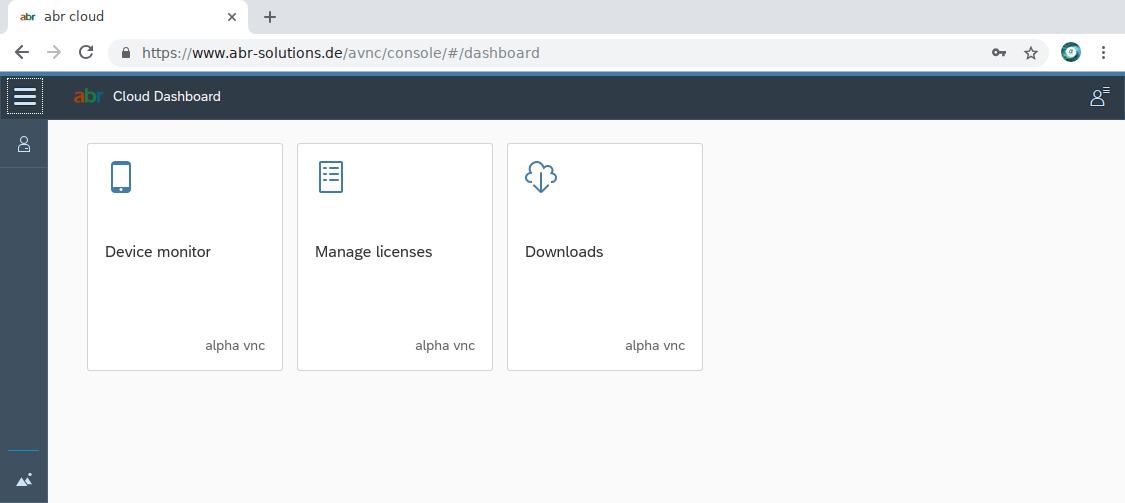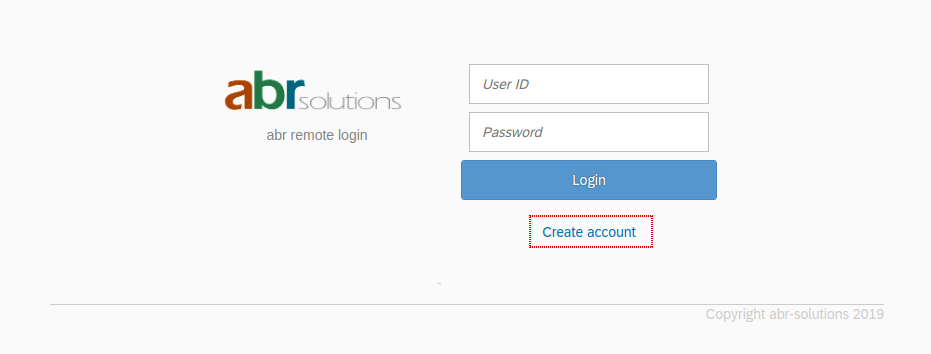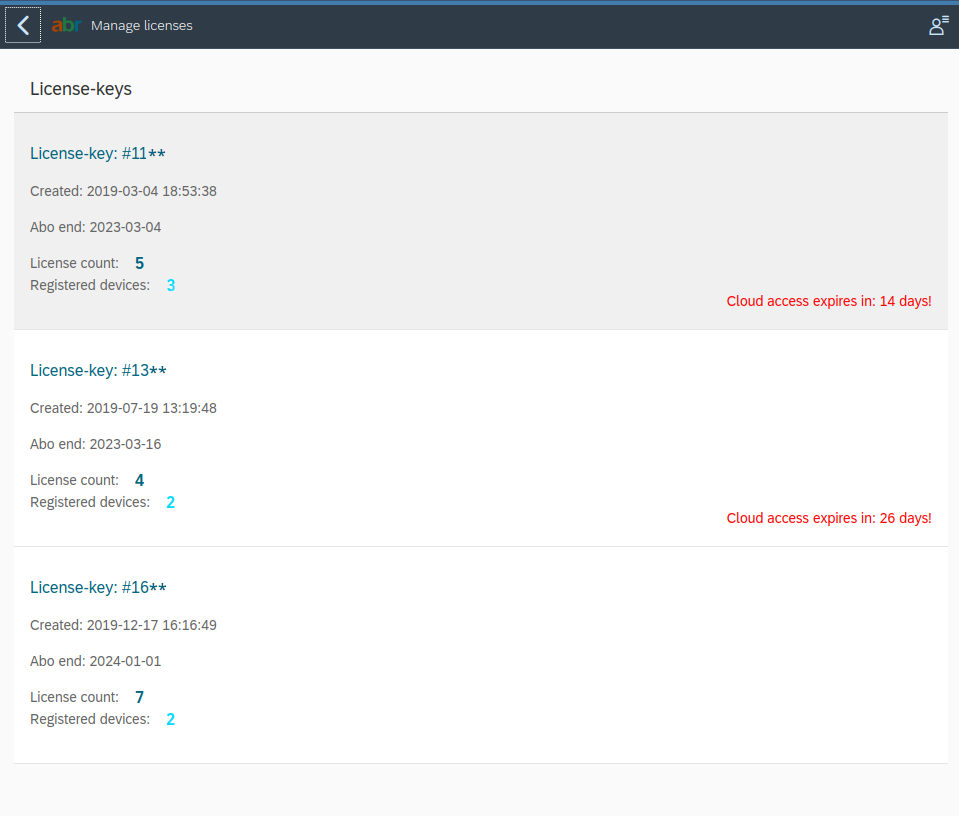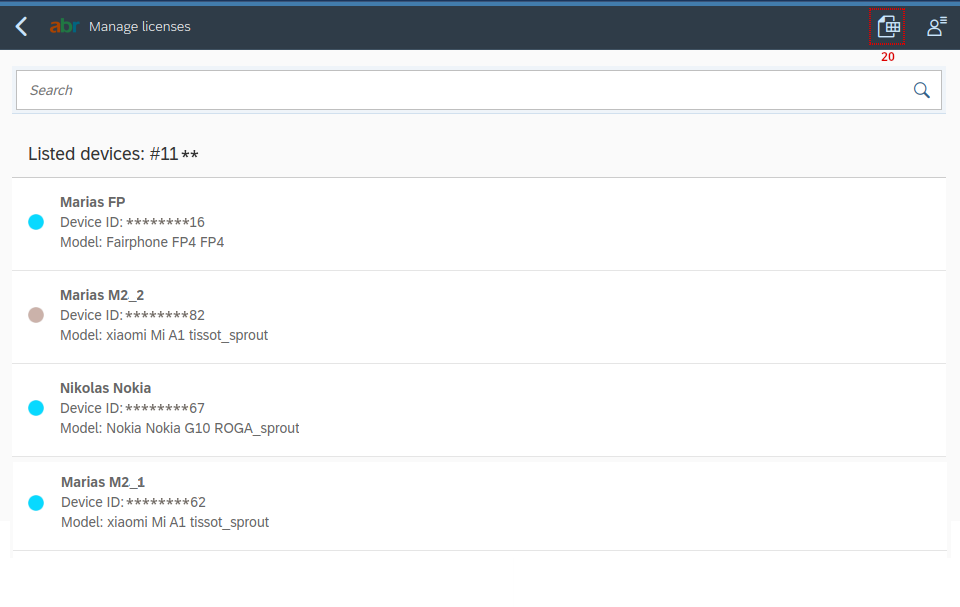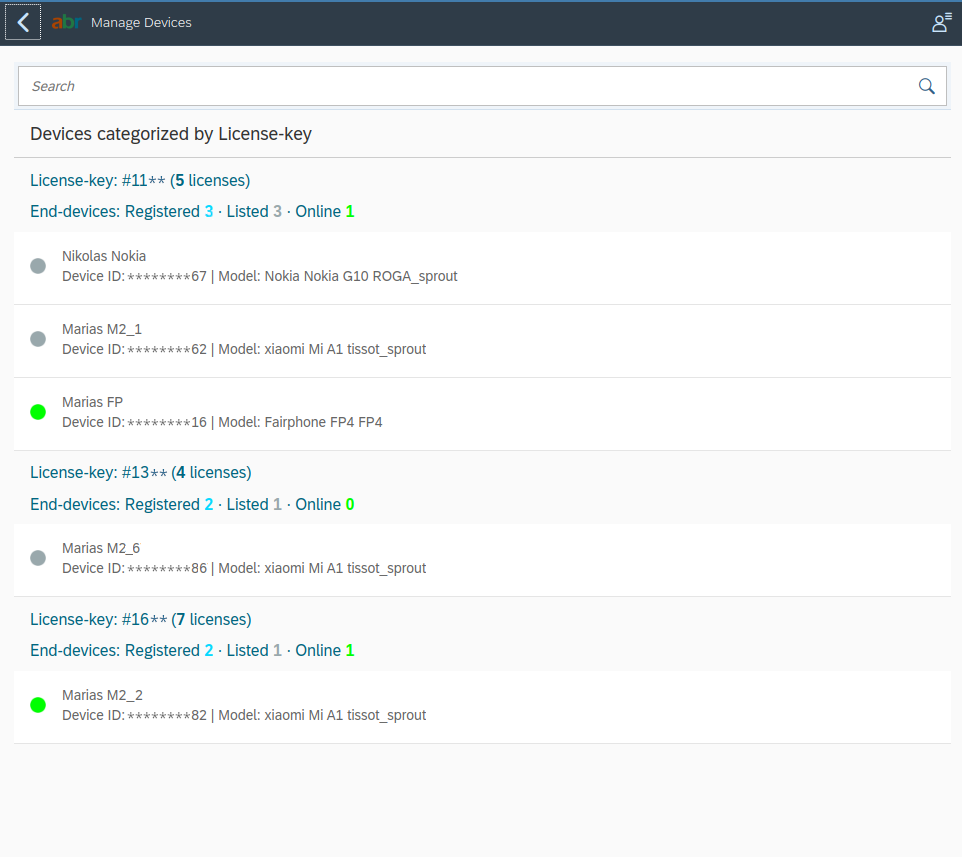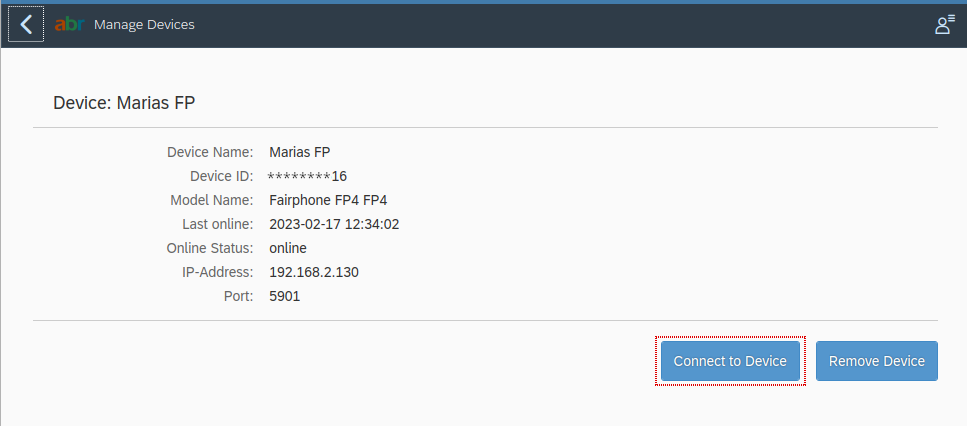Manage your licenses, monitor your devices and start remote sessions over any standard browser, via the abr Remote Console.
Key features
- License management
- Device monitoring with online status notification
- Remote connection to multiple devices (simultaneously)
- “Out-of the-box” compatibility with every Android device posterior 5.0 (Lollipop)
- Connection over any standard browser (e.g. Mozilla Firefox, Google Chrome, Safari etc.)
- Secure connection with SSL/TLS encryption
- Updates deployment
Install. Setup. Run!
→ Install and license alpha vnc pro on the supported devices.
→ Create an account at cloud.abr-solutions.de with your license-key file.
→ Run the Service for 30 days without any commitment.
Following evaluation, you can choose the subscription plan that best fits your use case.
License management
See the actual license count, check your subscription status or permanently remove devices from a license-key.
Select a license-key and see the registration status of the attached devices.
Device monitor
See the online status of the end-devices, as categorized per license-key.
Start remote sessions with the devices that are currently online.
Subscription plan
Start the 30 day evaluation today, without any commitment. Thereafter, you can choose the subscription plan that best fits your use case.
Contact us
Find all available functions in the abr Remote Console – functionality guide (pdf).
If you have questions or recommendations, you are welcome to contact our development team.